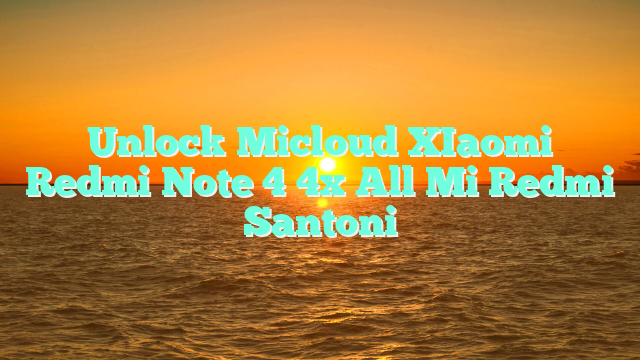Unlock Micloud XIaomi Redmi Note 4 4x All Mi Redmi Santoni
Hello buddies back again with the same tutorial about unlock mi account or micloud xiaomi redmi 4x. Device xiaomi which has code name santoni is now become very popular because the design is simple and elegant, available in 3 variant colors that is Black, Gold White, and Rose White. the price is also quite affordable and very comparable with the specifications.

For Ram 2Gb with internal 16 gb set price of about 1.5 for distributor’s warranty, while for ram 3Gb with internal 32Gb already available Official warranty version, for official warranty erafone offered at 2.2jt price while for distributor warranty only in bandrol price around 1.7jt only.
which becomes a subscription of user problems is when downloading the theme then there will be a command to create mi account first, well here usually the user carelessly when using an email account or mobile phone number to register and careless as well to make his password, so that when the phone is not deliberately dites or bootloop so it must do flashing software and forget its mi account password then the phone will be locked automatically, will show the command to enter the mi account password terlogin on device.
What if we forget his password? do not panic first, we try to recover his password via email or phone number located on the mobile phone to recovery password access to i.mi.com and select “forgot password”, which will be linkage and confirmation code will depend on the notification account used either via email or mobile phone number. then we have to unlock through the patch file using MIFLASHTOOL as we flashing the rom. For flashing it is mandatory through the download mode (edl mode), either the device is already in terunlock bootloadernya condition and still terlock bootloader
While if you enter the download mode can not use normal way, it can use dfc cable or test point by unpacking the rear casing and connect
two point test point it to go into download mode to do flashing.
For that step-step unlock it and bahanya better use that already in tutorial and provided here.
The materials used can be downloaded here:

For Ram 2Gb with internal 16 gb set price of about 1.5 for distributor’s warranty, while for ram 3Gb with internal 32Gb already available Official warranty version, for official warranty erafone offered at 2.2jt price while for distributor warranty only in bandrol price around 1.7jt only.
which becomes a subscription of user problems is when downloading the theme then there will be a command to create mi account first, well here usually the user carelessly when using an email account or mobile phone number to register and careless as well to make his password, so that when the phone is not deliberately dites or bootloop so it must do flashing software and forget its mi account password then the phone will be locked automatically, will show the command to enter the mi account password terlogin on device.
What if we forget his password? do not panic first, we try to recover his password via email or phone number located on the mobile phone to recovery password access to i.mi.com and select “forgot password”, which will be linkage and confirmation code will depend on the notification account used either via email or mobile phone number. then we have to unlock through the patch file using MIFLASHTOOL as we flashing the rom. For flashing it is mandatory through the download mode (edl mode), either the device is already in terunlock bootloadernya condition and still terlock bootloader
While if you enter the download mode can not use normal way, it can use dfc cable or test point by unpacking the rear casing and connect
two point test point it to go into download mode to do flashing.
For that step-step unlock it and bahanya better use that already in tutorial and provided here.
The materials used can be downloaded here:
PASSWORD FILE: DOWNLOAD
QUALCOMM DRIVER QDLOADER: DOWNLOAD
QUALCOM DRIVER 32BIT / 64BIT: DOWNLOAD
MI PC SUITE: DOWNLOAD
QPST ( DOWNLOAD ): DOWNLOAD