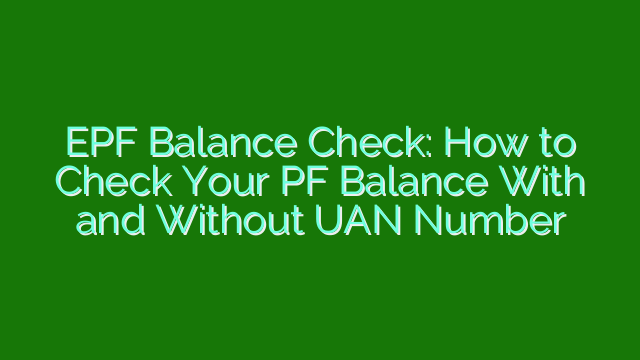EPF Balance Check: How to Check Your PF Balance With and Without UAN Number
The Employees’ Provident Fund (EPF) is a crucial savings scheme for salaried employees in India. Managed by the Employees’ Provident Fund Organisation (EPFO), it aims to provide financial security and stability to employees during retirement. Regularly checking your EPF balance is essential to ensure that your employer is making timely contributions and to keep track of your savings. In this comprehensive guide, we will explore how to check your EPF balance using both online and offline methods, with and without a Universal Account Number (UAN).
What is EPF and UAN?
Employees’ Provident Fund (EPF) is a retirement benefits scheme for salaried employees. Under this scheme, both the employer and the employee contribute a fixed percentage of the employee’s salary to the fund every month. The accumulated amount, along with interest, is available to the employee upon retirement or under certain conditions such as unemployment or medical emergencies.
Universal Account Number (UAN) is a unique 12-digit number assigned to each employee contributing to the EPF. The UAN remains the same throughout the employee’s career and helps in managing multiple EPF accounts linked to various employers.
How to Check EPF Balance Online
1. Using the EPFO Portal
One of the most convenient ways to check your EPF balance is through the EPFO portal. Here are the steps:
- Visit the EPFO Member e-Sewa portal.
- Log in using your UAN and password. If you don’t have a password, you can reset it using the ‘Forgot Password’ option.
- Once logged in, go to the ‘View’ section and click on ‘Passbook’.
- You will be redirected to the EPF Passbook portal.
- Enter your UAN, password, and the captcha code.
- Select the EPF account for which you want to check the balance. The passbook with all transaction details will be displayed.
2. Using the UMANG App
UMANG (Unified Mobile Application for New-age Governance) is a government app that provides access to various government services, including EPFO services. Here’s how you can check your EPF balance using UMANG:
- Download the UMANG app from Google Play Store or Apple App Store.
- Register on the app using your mobile number.
- Search for ‘EPFO’ in the app.
- Select ‘Employee Centric Services’ and click on ‘View Passbook’.
- Enter your UAN and OTP sent to your registered mobile number.
- After verification, you can view your EPF passbook and balance.
3. Using EPFO SMS Service
EPFO provides an SMS service to check your EPF balance. This method requires your UAN to be linked with your Aadhaar, PAN, and bank account. Here’s how you can use the SMS service:
- Send an SMS in the format: EPFOHO UAN <LAN> to 7738299899.
- <LAN> stands for the language code (for English, it’s ‘ENG’).
- Example: EPFOHO UAN ENG
You will receive an SMS with your EPF balance details.
4. Using EPFO Missed Call Service
You can also check your EPF balance by giving a missed call from your registered mobile number. This service requires your UAN to be linked with your Aadhaar, PAN, and bank account. Here’s how:
- Give a missed call to 011-22901406 from your registered mobile number.
- You will receive an SMS with your EPF balance and other details.
How to Check EPF Balance Without UAN
If you do not have your UAN, you can still check your EPF balance using the following methods:
1. Using EPF Account Number
You can visit the EPFO office and check your EPF balance using your EPF account number. You will need to provide your EPF account number, along with identification proof like Aadhaar or PAN.
2. Using Employer’s Help
Your employer can also provide you with your EPF balance details. Contact your HR department or the person responsible for managing EPF accounts in your organization.
3. Using EPFO SMS Service with Member ID
You can send an SMS with your EPF member ID to the EPFO’s SMS service number. The format is:
EPFOHO <member id> to 7738299899.
Note: This method requires your mobile number to be registered with EPFO.
How to Register Your KYC Details
To avail of all EPFO services and ensure smooth transactions, it is crucial to register your KYC details. KYC (Know Your Customer) includes linking your Aadhaar, PAN, and bank account with your UAN. Here’s how you can do it:
- Log in to the EPFO Member e-Sewa portal.
- Under the ‘Manage’ tab, click on ‘KYC’.
- Add your bank account, PAN, and Aadhaar details.
- Upload the necessary documents for verification.
- Your employer will verify and approve the KYC details.
Once your KYC details are approved, you can use all EPFO services without any hassle.
Understanding Your EPF SMS Notification
You received an SMS notification stating:
“Dear Member, Your UAN, AADHAAR: Not Available, PAN: Not Available, Bank Details: Not Available. Kindly register your KYC through Employer to get contribution details and future services. Team EPFO.”
This SMS indicates that your KYC details are not updated in the EPFO records. Follow the steps mentioned above to update your KYC details to avoid any service disruptions.
Frequently Asked Questions (FAQs)
1. What if I forget my UAN?
If you forget your UAN, you can retrieve it by visiting the EPFO Member e-Sewa portal and clicking on ‘Know your UAN’. You will need to provide your PF number, Aadhaar, PAN, or member ID to retrieve your UAN.
2. Can I check my EPF balance if my mobile number is not registered with EPFO?
To check your EPF balance using SMS or missed call services, your mobile number must be registered with EPFO. If it is not, you can register it through the EPFO portal or by contacting your employer.
3. How often should I check my EPF balance?
It is advisable to check your EPF balance at least once a quarter to ensure that your employer is making timely contributions and to monitor your savings.
4. How can I update my KYC details if I change my bank account or mobile number?
You can update your KYC details by logging into the EPFO Member e-Sewa portal, under the ‘Manage’ tab, click on ‘KYC’ and update the relevant details. Your employer will need to verify and approve the changes.
5. What should I do if my employer is not updating my KYC details?
If your employer is not updating your KYC details, you can raise a grievance with the EPFO through the EPFiGMS portal.
Conclusion
Regularly checking your EPF balance is crucial for managing your retirement savings and ensuring that your employer is making timely contributions. With various online and offline methods available, checking your EPF balance has become more accessible. Ensure that your KYC details are updated to avail of all EPFO services seamlessly. For more detailed information, visit the EPFO Member e-Sewa portal.
Important Links
For more information and updates, visit the official EPFO website. Stay informed and secure your future by keeping track of your EPF balance regularly.